Tidak bisa login saat mengakses phppgadmin-8.3? Tenang tidak perlu panik. Saatnya membuat user account.
Login dulu sebagai root
$ su
Lakukan insialisasi terlebih dahulu
zara:/home# su - postgres
postgres@zara:~$ psql template1
Welcome to psql 8.3.4, the PostgreSQL interactive terminal.
Type: \copyright for distribution terms
\h for help with SQL commands
\? for help with psql commands
\g or terminate with semicolon to execute query
\q to quit
template1=# ALTER USER postgres PASSWORD 'zulali';
ALTER ROLE
template1=# \q
postgres@zara:~$ exit
logout
Buat penggna
postgres@zara:~$ createuser -DRS za
postgres@zara:~$ psql template1
Welcome to psql 8.3.4, the PostgreSQL interactive terminal.
Type: \copyright for distribution terms
\h for help with SQL commands
\? for help with psql commands
\g or terminate with semicolon to execute query
\q to quit
template1=# ALTER USER za PASSWORD 'ZULALI';
ALTER ROLE
template1=# \q
postgres@zara:~$ exit
logout
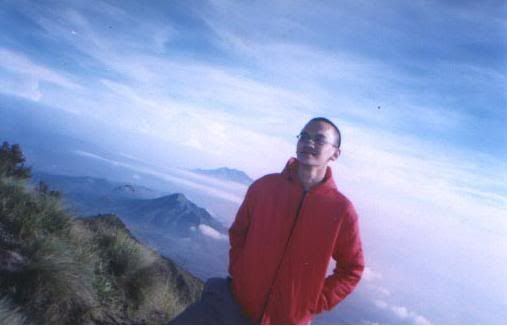
4 komentar:
hi zak.. beminat official t-shirt pestablogger08? diliat di blog gw ya..
Wah Bayu, sampai ke blog aku juga promosinya :P
heheh.. sori
Untuk mendelete user (atau lebih tepat dikatakan men-drop?), gunakan perintah:
dropuser namauser
Posting Komentar