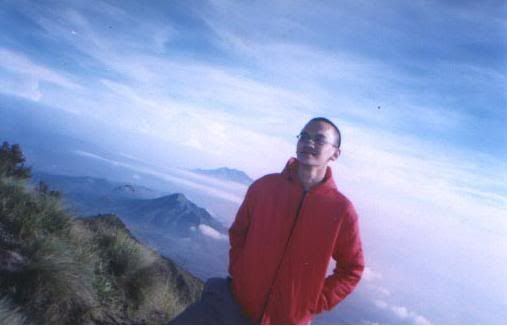Tambahkan IP address pada pg_hba.conf
server# vim /etc/postgresql/8.3/main/pg_hba.conf
host all all 192.168.2.0/24 trust
Sebagai awalan saya set trust saja, untuk menguji coba dulu.
Lalu coba lakukan koneksi sekarang
remote$ psql -h server -U za -d template1
psql: could not connect to server: Connection refused
Is the server running on host "192.168.2.198" and accepting
TCP/IP connections on port 5432?
Eh, masih belum bisa juga. Ternyata masih ada 1 konfigurasi lagi yang perlu ditambahkan, yaitu postgresql.conf
server# vim /etc/postgresql/8.3/main/postgresql.conf
listen_addresses = '192.168.2.198'
Voila, coba lagi
remote$ psql -h server -U za -d template1
Password for user za:
psql (8.4.4, server 8.3.11)
WARNING: psql version 8.4, server version 8.3.
Some psql features might not work.
SSL connection (cipher: DHE-RSA-AES256-SHA, bits: 256)
Type "help" for help.
template1=>
Kamis, 07 Oktober 2010
Jumat, 01 Oktober 2010
Multiple C++ Files
For beginners, there's a famous idiom in programming, called hello world! Maybe it's describing how a little baby who had just come out to the world. :-)
It's more common to see this hello world source code:
Compile it with g++ and execute it:
It's the basic. How about if we manage to build a complex program? We divide it. We made several files. Here's the hello world with multiple files version. In this example there are three files:
First, the helloworld.cpp
Then the helloworld.h
Last, the main.cpp
Then it's time to compile it. How to do it?
Execute it!
Reference, accessed on 2010.10.01 14:20 (GMT+7).
It's more common to see this hello world source code:
$ vim hello.cpp
#include
int
main(){
std::cout<<"hello world!\n";
return 0;
}
Compile it with g++ and execute it:
$ g++ -o hello hello.cpp
$ ./hello
It's the basic. How about if we manage to build a complex program? We divide it. We made several files. Here's the hello world with multiple files version. In this example there are three files:
- helloworld.cpp
- helloworld.h
- main.cpp
First, the helloworld.cpp
#include "helloworld.h"
#include
using namespace std;
void hello_world(){
cout << "hello world!\n";
}
Then the helloworld.h
#ifndef _HELLOWORLD_H
#define _HELLOWORLD_H
#include
void hello_world();
#endif
Last, the main.cpp
#include "helloworld.h"
#include
using namespace std;
int main(){
hello_world();
return 0;
}
Then it's time to compile it. How to do it?
g++ -o hello main.cpp helloworld.cpp
Execute it!
$ ./hello
hello world!
Reference, accessed on 2010.10.01 14:20 (GMT+7).
Langganan:
Komentar (Atom)